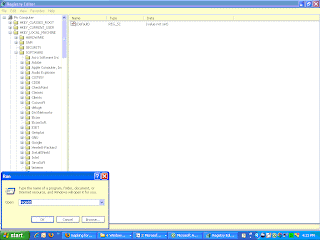Tecky News : (Apple Mac Book Pro Latest Tecknology Laptop Has Been Launched By Apple Company)
Apple has told them that the new MacBook Pro latops will be available for sale within the next two weeks. It looks like Apple stores should start to receive shipments within the next few days. They also talked about some interesting new features, though you will have to be the judge as to how likely they are.
First, we hear that the new MB Pro’s will have glass trackpad that are larger than the ones found in current models. The next piece of info had BGR questioning it and we feel the same way but who knows. It appears as if the OS on the new laptops will be loaded on to an internal 8-16GB SSD with everything else remaining on a regular hard drive. This seems overly complex, but it could be Apple’s way of not compromising on OS performance by using the SSD’s but keeping cost down by only having to use smaller ones. The standard hard drives are of course much cheaper and for everything else should be more than comparable. For those of you that just have to have the best of the best though, there will be options for SSD only MacBook Pros, but the SSD/Standard HD combo will be the basic configuration. The last bit of information relates to the weight of the new models which will reportedly come in about a 1/2 pound lighter on average than the previous models and be sold in 5 SKUs which confirms information previously reported.
Features :
The Macbook Pro has a screen size of 15.4-inches and offers a high resolution of 1440 x 900 pixels; which is an aspect ratio of 16:10. Frankly, Apple has got the ratio between resolution and screen size just right; the MB Pro feels just right; the desktop area is large and the icons not to small as it happens with smallsized, large resolution screens. The screen on the MB Pro is in a league of its own; it's bright, crisp and the colours are very vivid. Level of black is very good; and this display will handle images and videos excellently.Any sort of multimedia usage is fun experience. The Macbook also has a good display; better than nearly all notebooks in the range. However, its miles apart from the MB Pros screen. In comparison the blackness level isn't as good; and colours seem a touch washed out; irrespective of how much you play with the display settings. The contrast ratio is good; but not in comparison to the MB Pro. Another issue with the MB's screen is the poor viewing angles; although better than most 13.3-inch notebooks it's not even close to the MB Pro. For a 13.3-inch screen the resolu¬tion of 1280 x 800 pixels seems a little less; however this is standard, so we won't complain. If only we didn't have 15.4-inches of gorgeousness sitting next to the MB when we tested its display! Both displays are LED-lit; so they're power savers too. The multitouch touchpad is something Apple is advertising aggressively and it's simply a trackpad with integrated mouse button functionality; so both Macbooks have no mouse buttons. You simply click anywhere on the trackpad. While this may take a couple of days to get used to; it is extremely functional and actually faster than left and right clicking. Finger gestures also work, as on the iPod Touch; although this does take a little bit of getting used to as initially you won't know exactly what to do with the fea¬ture. Once you get a little practice it's superb. The large surface area of the trackpad also helps. lets buy it .....
Share & Enjoy
Share & Enjoy